How can we help you?
Cash Delivery / Cash Pick Up
Who can use the cash delivery and pickup service?
What is Suyool cash pickup?
How does the cash pickup service work?
What is the minimum and maximum amount I can request for cash pickup?
Can I schedule a cash pickup?
Is there a fee for the cash pickup service?
Where is the cash pickup service available?
Can I cancel the cash pickup?
What is Suyool cash delivery?
How does the cash delivery service work?
What is the minimum and maximum amount I can request for cash delivery?
How do I schedule a cash delivery?
Is there a fee for the cash delivery service?
What areas are covered by the cash delivery and pickup service?
Can I cancel the cash delivery?
What are the operating hours for the cash delivery and pickup service?
How soon can I expect my cash delivery or pickup to be completed?
Cash Pick-Up: Step-by-Step Guide
Cash Delivery: Step-by-Step Guide
Cash Pick-Up: Step-by-Step Guide
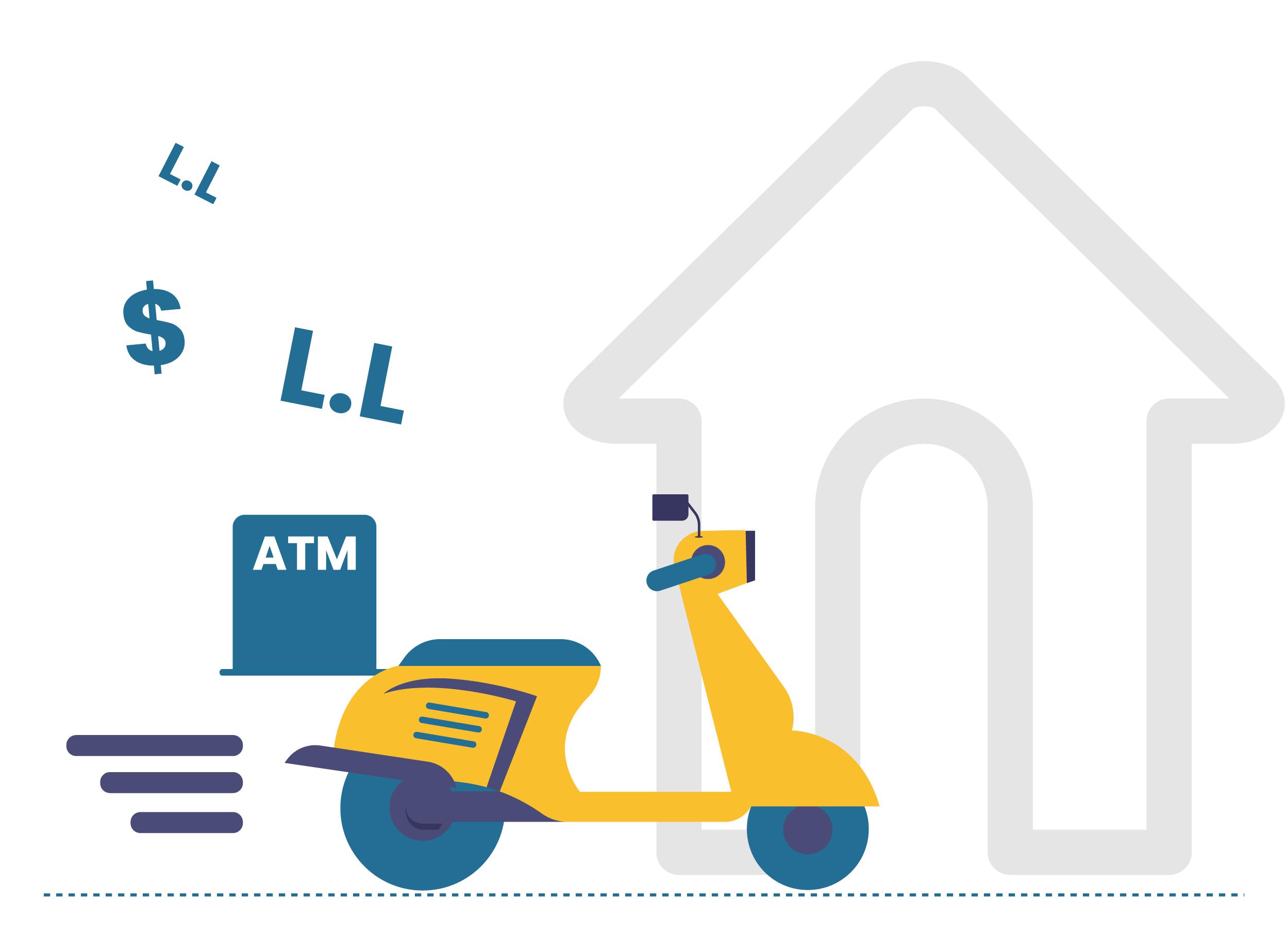
To have cash picked up from your address, follow these steps:
-
Request From Suyool App
- Tap on “Cash Pick-Up” from “Add Money”. -
Driver Arrives
- Driver will hand over an empty envelope with a unique serial number.
- Input the serial number from the envelope into the Suyool app.
- Hand over the money to the driver.
⚠️ Make sure to have the exact amount ready for the driver.
⚠️ Make sure the driver counts the money.
- Seal the envelope
- Validate the funds from the app:
✔️ Confirm that the driver has counted the money.
✔️ Confirm that the envelope is sealed. -
Authenticate the Driver
- The driver will scan the order QR code to verify your identity and complete the process. -
Congrats!
- Your money is added successfully
What’s Next?
WHAT ARE YOU WAITING FOR?
Get Suyool Now!





